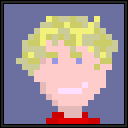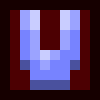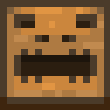If you leave Minecraft running while using MCEdit, the clash will corrupt your saves. Why this happens. If you ignore this warning, your map will become laggy and your character will stop moving.
Before You Reply: Be sure to include the exact version number of MCEdit (don't say "latest"), the exact version number of the Minecraft game (don't say "latest"), your Windows/OS X/Linux version, and anything present in the MCEdit log window (or the Console utility on OS X) at the time of your issue. Thanks!
What's new:
stable33:
- Added "Long Distance Mode" and "Fly Mode" options. When enabled together, these make the controls more Minecraft-like.
- Some long running operations can be canceled now.
- Improved speed and memory usage of the Minecraft Server-based chunk generator.
- Attempted to fix the "Loading imports..." crash
stable32:
- Rebuilt using pygame 1.9.1. Should fix mouse problems during the file dialogs. Windows users must update manually by downloading a new setup.exe or .zip to fix it.
stable31:
- Added spawner choices for Enderman, Silverfish, and CaveSpider
- Move Spawn Point tool now checks your spawn point according to Minecraft's weird rules: y=63 and y=64 must not both be air, and you must have three air blocks above the spawn point.
- Move Spawn Point tool now offers to fix the blocks around your spawn point to make it fit the rules. This cannot be undone (yet).
- Fixed an issue with rotating copied items and later finding them scrambled.
- Tried to fix an issue with mouse control failing during the "Import a schematic or level..." dialog.
stable30:
- Added all three variations of hidden silverfish blocks: Stone, Cobblestone, Stone Brick
- Added graphics for all four kinds of stairs
- Added rotation info for the new stairs, Chests, and Vines
- Replacing different types of stairs will preserve the stairs' orientation.
- Fixed the Move Player tool not working correctly
- Fixed the Topsoil brush not working inside caves
- Fixed a problem where the window wouldn't remember its size correctly
- Fixed a problem where the mouse control became unusable after resizing the window
- Copy/Import operations now create chunks and copy blocks in a single pass
- Added more progress bars
stable29:
- Added Creative/Survival toggle to Create New World and World Info windows.
- Fixed a problem with missing trees in the chunk generator.
- Move Player tool now correctly moves players to and from the Nether
- Move Player tool now jumps to the dimension the player is in.
- Fixed a startup error in reloadVersions
stable26:
- Added Copy and Paste commands. Shortcuts are Ctrl-C and Ctrl-V.
- Up to 10 copied items are listed on the right side of the screen
- "Export Schematic" changed to "Copy" - to use the Export function, click the Save button by one of the copied items
- added progress bars for some long-running operations
- setup.exe now has an option to install in Fixed Install mode, placing your settings and exports in your Documents folder.
- Added the option to generate chunks using the Minecraft Server. When you choose the Chunk tool and press Create, you're given a few options.
- Added a "Classic Water Flood" filter, which will simulate the way water used to flood in Classic. This is handy for filling the area around a boat with water, for example.
- Included Decliff filter, contributed by Minecraft Forums user DrRomz
- Delete Entities is now undoable
- Undoing a copy now correctly removes the copied tile entities
- Added an "Analyze" command to the selection and recently copied items.
- Added format and size info to the World Info panel (Ctrl-I)
- Topsoil brush doesn't improperly change the blocks at the top edge of the brush area.
Quick Links:
- Download MCEdit (with adf.ly) - View an ad, then download MCEdit!
Download MCEdit - Download MCEdit directly.
FAQ and Common Problems - Read these if it doesn't work the first time.
Old Versions - Try some of these if the latest version doesn't work. Be sure to report your findings.
Contact me! - Write the author with any questions or concerns.
Tools - Learn about the different tools
Companion Programs - Other software that can be used alongside MCEdit
Tips and Tricks - A few things to keep in mind
Hall of Fame - Cool stuff you guys made with MCEdit
Filters Thread - Post and share your custom filters here.
MCSchematics.com - a schematic sharing site!
pymclevel - Level-loading library for Python. Source code included.
 - MCEdit is offered under the Creative Commons Attribution;Non-Commercial;No-Derivatives license. Read the license here. MCEdit's full source code is not currently available. The source code will eventually be released under a different license.
- MCEdit is offered under the Creative Commons Attribution;Non-Commercial;No-Derivatives license. Read the license here. MCEdit's full source code is not currently available. The source code will eventually be released under a different license. - MCEdit has been in development since June 17, 2010. If you appreciate the work I've done, please donate!
- MCEdit has been in development since June 17, 2010. If you appreciate the work I've done, please donate!TrynePlague has made another stellar tutorial, this time showing off the Forester filter.
About
MCEdit is a versatile map editor, designed for moving blocks from one level to another. With it, you can open a level of nearly any type and fly around in glorious 3D with multiple levels of detail! Select millions of blocks and clone them anywhere else in the level. Fill a boxy selection with the block of your choice, or replace one kind of block with another. Export blocks to a "schematic" file for later use. Import a schematic or an entire level into any world using the crane. Move the player or his spawn point. Create and and remove chunks from the world. Fill blackened areas with light. Find bugs!
Remember: Control-Z to undo, Control-S to save.
Tools
Here's a quick overview of a few of the different tools we have:
- Selection: Make a selection by
marking its corners. Press again to switch corners. Delete blocks or
entities, or export the selection to a .schematic file.
Brush: Click to fill a shaped area with blocks. Choose brush size, shape, and type of block.
Clone: Copies the selected blocks. Click to set the copy down, then press "Clone" to clone. E R F to transform blocks.
Fill: Fills the selection with a chosen block type, optionally replacing another type. R to start replacing, E to swap materials.
Filter: Use one of the predefined filters to smooth terrain or change the topsoil, or create your own filter plugin using Python.
Crane: Import a Schematic file or an entire level. Use this to convert older levels by importing them into an Alpha world.
Player: Click to move the player. May move the player to and from the Nether. Press twice to teleport.
Spawn: Click to move the player's spawn. Not available in the Nether. Press twice to teleport.
Chunk: Create, delete, and light chunks. Prune away all of the chunks outside the selection.
Your personal schematics are kept in your Documents folder, in a folder named 'MCEdit-schematics'. These are your working copies of the default schematics included in the MCEdit download. Your personal settings for MCEdit are kept in your Documents folder, in a file 'mcedit.ini'.
There are a few Nudge buttons scattered around. To use them, click and hold down on one. While holding the mouse button, use the movement keys (defaults: WASDQZ) to move the related item around. Hold Shift to nudge further.
If you have a powerful computer, press Control-F to see farther.
Useful tips appear in the bar at the bottom of the window according to what you are doing. Read them!
A few people can't get MCEdit to start up or do anything at all. If MCEdit doesn't work for you, please post here or keep in touch via PM or e-mail. I'll try to work with you and figure out what's wrong.
FAQ and Common Problems
- General
Q: Can I use MCEdit to edit the weather/biomes/temperature/snowfall??
A: We cannot. Weather data is not stored in the save file for editing. The only thing you can do about the weather is change the random seed, which will have other side effects.
Q: What are those red and yellow boxes?
A: The red boxes are Entities, which include monsters and dropped items. The yellow boxes are TileEntities, which include the contents of Chests, Dispensers, and Furnaces. Entities cannot be edited. Some TileEntities can be edited; double-click on one to edit.
Q: I deleted some chunks, but now they won't come back!
A: Use the Chunk tool's Delete command to completely delete the chunks. They will regenerate the next time you play Minecraft.
Q: Are you going to support <insert mod name here>?
A: MCEdit is only intended to support the base Minecraft game. However, I've been working on supporting the Cubic Chunks mod and its custom save file format, and any blocks added by a ModLoader mod.
Q: Why is there a warning to close Minecraft whenever I use MCEdit?
A: When you click "Save & Quit to Title", Minecraft doesn't completely quit out of the world. Some important parts (the region file headers) are still in Minecraft's memory, so any changes to them will be overwritten if Minecraft is still running. This is what corrupts the world files.
- Windows
Q: Help! I can't click on things!
A: Download and reinstall the latest version of MCEdit.
Q: "The application could not start because the application configuration is incorrect" or similar
A: Install the Visual C 2008 Runtime from Microsoft.
Q: I'm getting an "Unable to load OpenGL Library" after installing / using SolidWorks.
A: Edit your PATH environment variable and remove SolidWorks' path. This fixes the problem and usually doesn't affect SolidWorks.
- Mac OS X
Q: MCEdit bounces on the dock but doesn't open.
A: Check the Console utility for error messages. "Permission Denied" means you need to extract the zip file by right clicking on it and choosing Open With -> Archive Utility. "Library not loaded" means you need to install X11. "Module not found" means you need to install python2.6 and numpy.
Q: MCEdit starts up but the colors are all wrong.
A: PowerPC Macs are not yet supported.
Credits:
Original Forester script by dudecon. Thread, Site
MCEdit: over one trillion blocks cloned

 Help
Help




 - Thank you slimes.
- Thank you slimes.






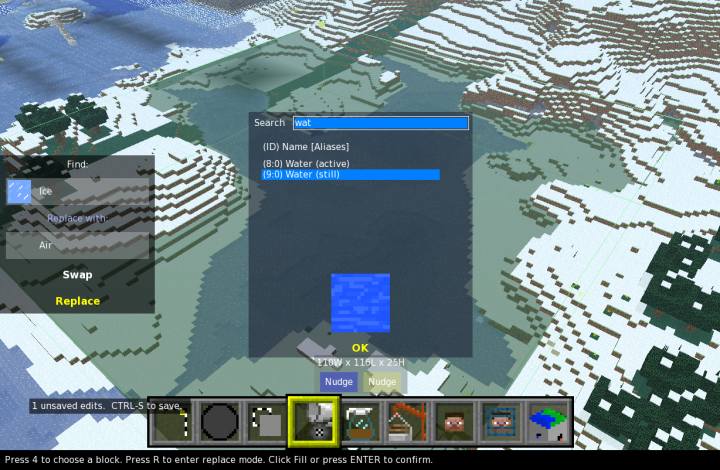




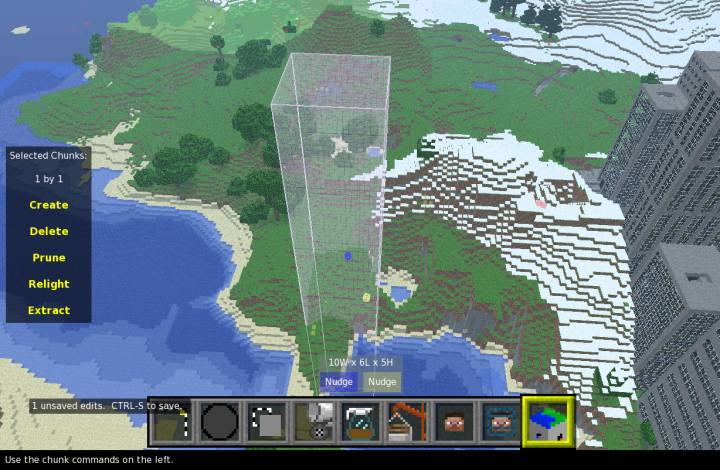

 Recommended for use with MCEdit:
Recommended for use with MCEdit: Caveats:
Caveats: